Filter Controls is a tabbed area allowing users to adjust filter settings, save or restore presets of these settings, adjust the lighting and view the information about the filter:
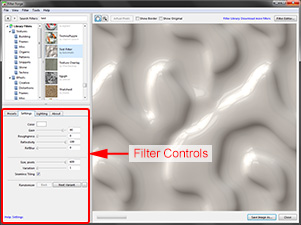
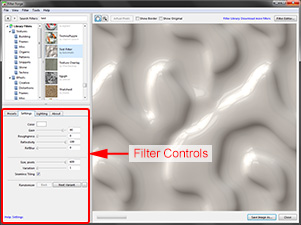
The Filter Controls area is divided into four tabs:
- The Presets tab allows you to save 'snapshots' of filter settings and revert back to them.
- The Settings tab contains filter-specific controls, global parameters (Size, Variation and Seamless Tiling), and the Randomizer.
- The Lighting tab controls the lighting. This tab is available for Surface filters only (see Result for details).
- The About tab shows the filter name, author, description, keywords, as well as its popularity data and a permanent link to the filter's web page.