
The Result component defines the final appearance of the filter based upon the value of its Filter Type parameter and the components connected to its inputs. Here are the key facts about the Result component:
- Result determines the filter type (see Filter Types below).
- It has different sets of inputs depending on the filter type.
- It allows you to view and adjust filter controls from within the Filter Editor.
- In its preview, it shows the filter result after it has been masked with selection.
- One copy of Result is always present in any filter, and it cannot be deleted, copied or pasted.
- Only components connected to Result (directly or not) have an effect on the final image.
- Control Components that are not connected to Result don't appear on the Settings tab in Filter Controls.
Filter Type
The Filter Type parameter of the Result component defines the filter type – Simple, Legacy Surface or PBR Surface.
- Simple filters generally have a flat, 2D appearance and are good for textures and effects that don't require realistic three-dimensional look:
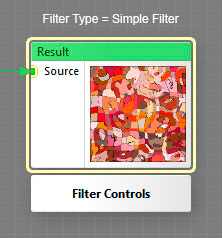
- Legacy Surface filters have a somewhat realistic 3D appearance and are rendered with real-world lighting and surface properties. This filter type is deprecated and retained for compatibility reasons: use the PBR Surface type instead (see below).
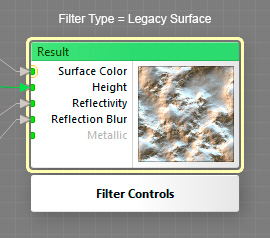
- PBR Surface filters use a physically correct rendering model. They have realistic 3D appearance and are rendered with real-world lighting and surface properties which makes them good for creating natural-looking textures and effects. Render maps generated by these filters are compatible with Unity3D, Unreal and other game engines.
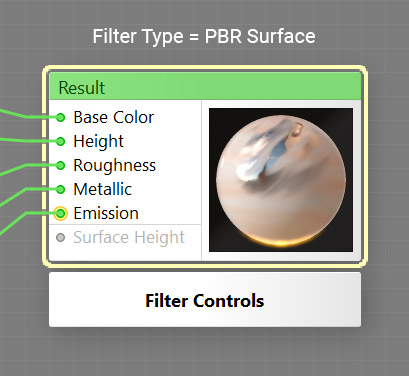
Inputs
The Result component has a separate set of inputs and a separate set of available render channels for each Filter Type – see the corresponding articles linked above.
Advanced Mode
When checked, enables buttons for creating four optional slave components – see the 'Slave Components' section below.
Slave Components of Result
The slave components of the Result component output exact integer coordinates of a pixel that is currently being rendered, and the pixel dimensions (width and height) of the image that is currently being rendered. This allows you to create effects and textures that depend on pixel coordinates.
The basic idea behind slave components in general is that their output can change depending on what their master component is rendering at the moment. In the case of Result, their output changes based on the coordinates of the pixel or the dimensions of the image that is currently being rendered. For example, when the master component Result renders a pixel with coordinates 10, 20, it 'tells' its slave components Pixel X and Pixel Y to output an HDR color with the RGB values of 10,10,10 and 20, 20, 20 respectively. These coordinates change every time a new pixel goes into rendering.
- Add Pixel X
Adds a Pixel X slave component that outputs the X coordinate of the pixel which is currently being rendered by the renderer. - Add Pixel Y
Adds a Pixel Y slave component that outputs the Y coordinate of the pixel which is currently being rendered by the renderer. - Add Image Width
Adds a Image Width slave component that outputs the pixel width of the image which is currently being rendered by the renderer. - Add Image Height
Adds a Image Height slave component that outputs the pixel height of the image which is currently being rendered by the renderer.
Using Slave Components
Slave components of Result can be connected to any input of the Result component. Note: slave components of Result connected to the subtree of the Height input of the Result component when the Filter Type parameter is set to 'Surface' do not affect ambient occlusion.
Generally, there must be no bitmap-based components between the slave and the slave-accepting input because bitmap-based components (such as Blur or Motion Blur) kill the data sent to slaves by their master, and thus cannot be used in slave-to-master connections. However, in case of Result, they partially work, due to some particular implementation details of Filter Forge's rendering architecture. They will affect the output of a bitmap-based component, however any further components on the path between the output of that bitmap-based component and Result's input will not be affected by slaves because the bitmap-based component kills their data. It is not recommended to build filters that rely on this side effect, because it may disappear after future changes in the rendering architecture.
Additional Processing
For all Filter Types, the following additional processing is performed. First, the rendered result is combined with the original image. After that, the RGB colors of all samples are clipped into the range of 0...1 when the Clip HDR Before Averaging option is turned on in the Anti-Aliasing menu.