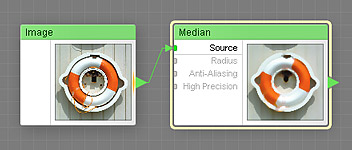
The Median component replaces every pixel of the source image with a median color of its surrounding pixels within a certain radius. While the primary use of the median filtering has historically been noise removal, this component is very useful for creating a wide variety of artistic effects thanks to its ability to "simplify" the source image by removing small details while preserving the edges.
This is a map component, it can be located in the Processing category on the Components Bar. Median is a bitmap-based component – in order to produce the output image, it renders a bitmap version of the source image. Using bitmap-based components in a filter can increase its rendering time, and, in some cases, degrade the quality of the final image, so Median should be used only when necessary.
Provides the source image. This is a required input – to make Median work, this input must be connected.
Adjusts the processing radius. Radius is measured as a percentage of the global Size value divided by 5. For example, if Size is set to 600 pixels, and Radius is set to 10, the actual radius will be 12 pixels.
When turned on, makes Median calculate four pixels and average them to produce the output pixel.
When turned on, makes Median use 65,536 histogram levels instead of 256, thus achieving greater accuracy and reducing quantization artifacts.