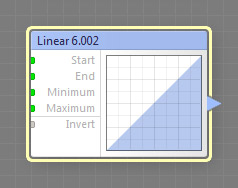
This component is obsolete and its use in filters is not recommended. Use the recent version of the component.
The Linear component generates a linear function. This is a curve component, it can be located in the Curves category on the Components Bar.
Start and End: Map Inputs
Start and End define the starting and ending points of the curve. When the Start value is greater than the End value, they get reversed – the Start parameter defines the End value and vice versa. This is needed to avoid flipping the curve horizontally. Since Start and End are map inputs, their values can be controlled separately for different image areas by connecting a map component to any of these inputs.
Minimum and Maximum: Map Inputs
Minimum and Maximum define the output range of the curve. When the Minimum value is greater than the Maximum value, they get reversed – the Minimum parameter defines the Maximum value and vice versa. This is needed to avoid turning the curve upside down. Since Minimum and Maximum are map inputs, their values can be controlled separately for different image areas by connecting a map component to any of these inputs.
Inverts the curve, converting its value at each point to its opposite: 0.05 to 0.95, 0.25 to 0.75 etc. Invert is applied to the curve before Minimum and Maximum take effect, so they still define the output range correctly.