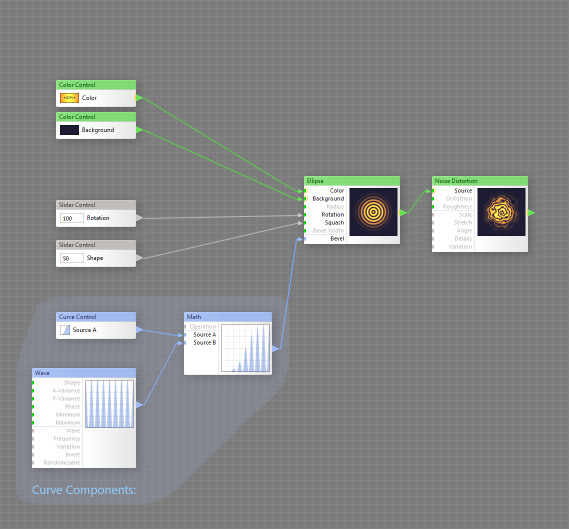
Curve components generate, modify or combine curves. For example, the Stairs component generates a curve shaped like a staircase, and the Amplitude component lets you adjust the amplitude of the curve supplied to it as a source. The generators are located in the Curves category, and the modifiers and combiners in the Curve Ops category. Here are the key facts about curve components:
- Curve components are blue.
- They generate, modify or combine curves.
- They can be connected to curve inputs only.
- The curve shape can be defined for various image areas separately – see Map Inputs for more info.
Curve components do not produce or modify images directly – they are used together with map components that have curve inputs. Most frequently, curve components are used as tone curves – see Tone Curve Explained. The actual way each component uses a supplied curve is component-specific – refer to help sections of particular components for details. Here are some examples of the practical use of curve components:
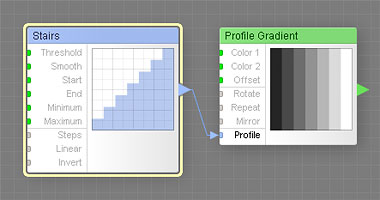
A Stairs curve defines the gradient profile.
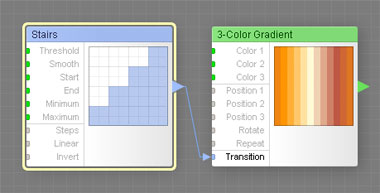
A Stairs curve defines the transition between gradient colors.
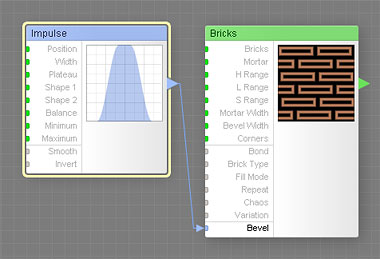
An Impulse curve sets the bevel shape for bricks.

A Gamma component is used as a Tone Curve.
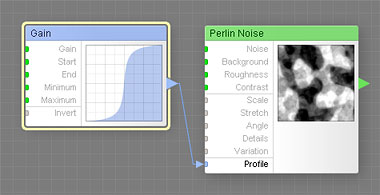
A Gain curve defines the profile of Perlin Noise octaves.