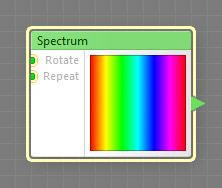
The Spectrum component produces a spectral gradient. The spectrum is composed of colors with saturation of 100%, lightness of 50% and hues ranging from 0 to 360 according to the HLS color model. This is a map component, it can be located in the Gradients category on the Components Bar. Spectrum is a discrete component: any filter that uses it is automatically classed as a discrete filter.
Specifies the direction of the gradient. When Rotate is 0, the gradient is oriented horizontally, with the colors arranged from left to right. Rotate of 90 rotates the gradient by 90 degrees clockwise, so that the colors are arranged vertically, from top to bottom. Rotate of 180 rotates the gradient by 180 degrees clockwise, relative to the position of Rotate of 0. Rotate of 270 rotates the gradient by 270 degrees clockwise, relative to the position of Rotate of 0.
When a map component is connected to this input, the number of the selected list item is determined separately for different image areas by the HDR brightness level of the image supplied by that component. The item number is calculated as the brightness level rounded to the nearest integer: the brightness level of 0 to 0.5 corresponds to the first item, the level of 0.5 to 1.5 to the second item, 1.5 to 2.5 to the third item etc. Out-of-range values are clipped, which corresponds to the last item of the list.
Specifies how many times the gradient is repeated. The actual number of repetitions within the output image is also affected by the global parameter Size and the image dimensions (width or height, depending on the Rotate parameter). For example, when Repeat is 3, Size is 600 pixels and the image width is 1200 pixels, the pattern will be repeated 6 times within the image width.
When a map component is connected to this input, the number of repetitions is determined separately for different image areas by the HDR brightness level of the image supplied by that component. The number is calculated as the brightness level rounded to the nearest integer: the brightness level of 0 to 0.5 corresponds to the Repeat value of 1, the level of 0.5 to 1.5 to the value of 2, 1.5 to 2.5 to the third item etc. Out-of-range values are clipped, which corresponds to the maximum slider value.