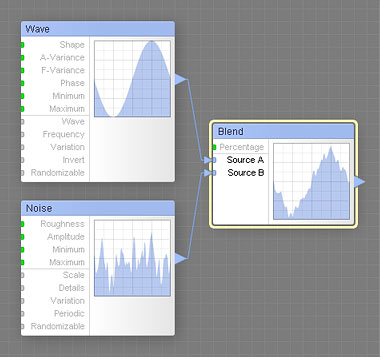
The Blend component blends together two curves provided by the Source A and Source B inputs. The contribution of each source curve to the final result is defined by the Percentage parameter. Technically, this component performs a linear interpolation between the two curves. This is a curve component, it can be located in the Curve Ops category on the Components Bar.
Percentage: Map Input
Defines the amount of contribution of each source curve to the final result. Higher values increase the contribution of the Source B curve, and lower values increase the contribution of the Source A curve. For example, if Percentage is set to 30, Source A contributes 70%, and Source B contributes 30% to the result. Percentage of 50 means that both curves have equal contribution. Since Percentage is a map input, its value can be controlled separately for different image areas by connecting a map component to this input.
Source A and B: Curve Inputs, Required
These inputs provide the two source curves for blending. These are required inputs – to make the Blend component work, these inputs must be connected.