The Export dialog allows you to save multiple tabs and their corresponding channels to images at once. The dialog is accessible by selecting File > Export from the Main Window menu.
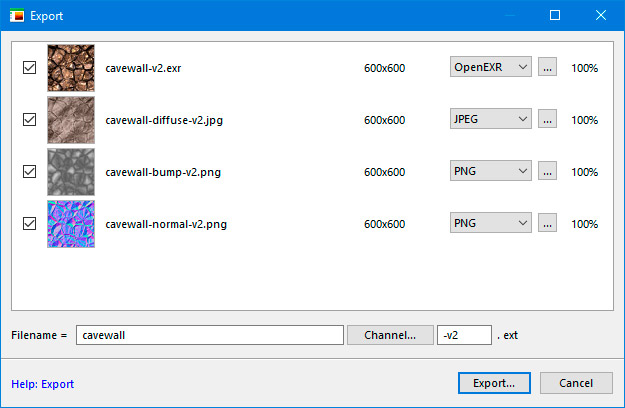
The export dialog lists all images and all enabled channels from all tabs: you can select specific images for export and fine-tune their export settings.
The filename template of the saved image consists of the following items: the base file name, the channel suffix (not currently customizable), the suffix, and the file extension (defined by the file format). Base file names are derived from tab names: select View > Rename Tabs to give meaningful names to resulting files.
For example, if you set the base name to MyExport, leave the suffix empty and set the file format to JPG, the bump channel will be saved under the name of MyExport-bump.jpg.
The dropdown list of available file formats contains the same file types as the Save Image As dialog. You can define the format options using the ![]() button next to the format selector.
button next to the format selector.