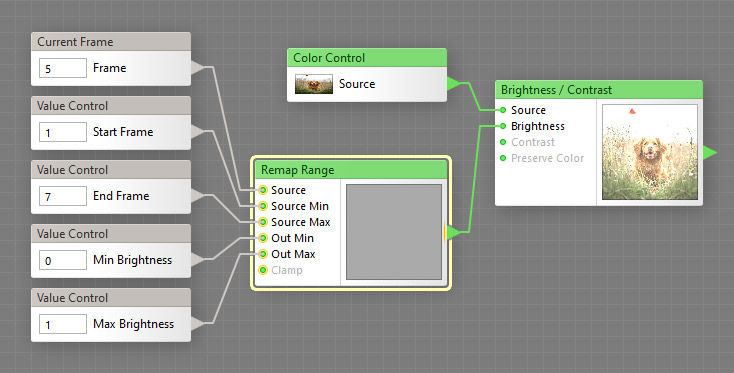
The Remap Range allows you to remap an input range to a different output range by performing linear interpolation.
Remap Range is most useful to remap time ranges for animation purposes. For instance, you want your image brightness to increase sharply from 0 to 100 between the 7th and the 9th seconds of the animated sequence. To achieve that, you'll need to remap the output of Time from the range of 7...9 to 0...100, clamping all values outside of the 7...9 range.
Remap Range is a map component, it can be located in the RGB Math category on the Components Bar. This component can output HDR colors. Like other RGB Math components, this component processes its inputs on a channel-wise basis, treating RGBA channel values as signed floating-point numbers. Unlike most other RGB Math components, Remap Range processes the alpha channel similar to the RGB channels. For more information, see How Math Components Work.
Provides the source color. This input can accept HDR colors.
The minimum range value for input interpolation. This input can accept HDR colors.
The maximum range value for input interpolation. This input can accept HDR colors.
The minimum range value for output interpolation. This input can accept HDR colors.
The maximum range value for output interpolation. This input can accept HDR colors.
When turned on, clamps the input values to the range specified by Source Min and Source Max. When a map component is connected to this input, the state of the checkbox is determined separately for different image areas by the HDR brightness level of the image supplied by that component. The checkbox state is calculated as the brightness level rounded to the nearest integer: the brightness level below 0.5 corresponds to unchecked Clamp, and the level of 0.5 and above corresponds to checked Clamp.