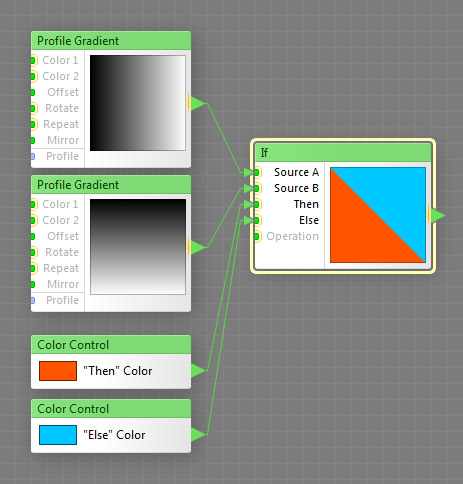
The If component performs the channel-wise conditional operation on the colors supplied by the Source A and Source B inputs. All four channels, including the alpha channel, are processed this way. The component output is also generated channel-wise from the Source A and Source B inputs, based on the comparison result.
If is a map component, it can be located in the RGB Math category on the Components Bar. This component can output HDR colors. Like other RGB Math components, this component processes its inputs on a channel-wise basis, treating RGB channel values as signed floating-point numbers. For more information, see How Math Components Work.
Provides the first color to compare. This input can accept HDR colors.
Provides the second color to compare. This input can accept HDR colors.
Specifies the resulting color that goes to the output if the condition is met. This input can accept HDR colors.
Specifies the resulting color that goes to the output if the condition is not met. This input can accept HDR colors.
Specifies the conditional operation: less, more, equal or less, equal or more, equal, not equal. When a map component is connected to this input, the number of the selected list item is determined separately for different image areas by the HDR brightness level of the image supplied by that component. The item number is calculated as the brightness level rounded to the nearest integer: the brightness level of 0 to 0.5 corresponds to the first item, the level of 0.5 to 1.5 to the second item, 1.5 to 2.5 to the third item etc. Out-of-range values are clipped, which corresponds to the last item of the list.