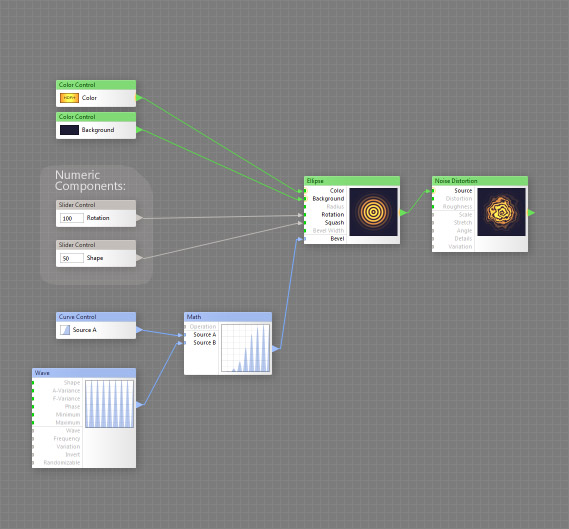
- Numeric components are gray.
- They add controls to the Settings tab in Filter Controls.
- They can be connected to any input except required inputs.
- They have Remappers allowing to fine-tune the way they affect each of their target inputs.
- A single numeric component can be connected to multiple inputs.
All numeric components can be found in the Controls category on the Components Bar: