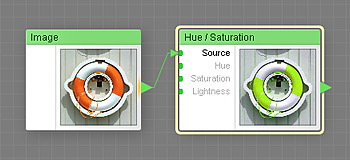
The Hue/Saturation component adjusts the hue, saturation and lightness of the image provided by the Source input. This operation affects only the color of the source image, it does not affect its alpha channel. This is a map component, it can be located in the Adjustments category on the Components Bar.
Provides the source image on which the adjustment will be performed. This is a required input – in order to make the Hue/Saturation component work, this input must be connected.
Hue: Map Input
Adjusts the hue of every pixel of the source image. The value, ranging from -180 to 180 and measured in degrees, reflects the rotation of the pixel's hue around the color wheel relative to its original hue. Values above 0 indicate clockwise rotation (red > orange > yellow), values below 0 indicate counterclockwise rotation (red > purple > blue). Hue value of 0 has no effect on the image. Since Hue is a map input, its value can be controlled separately for different image areas by connecting a map component to this input.
Saturation: Map Input
Adjusts the saturation of the source image. Values below 0 shift colors toward gray, while values above 0 make them more saturated. Saturation value of -100 results in a grayscale image, and Saturation of 100 produces a fully saturated image. Saturation value of 0 has no effect on the image. Since Saturation is a map input, its value can be controlled separately for different image areas by connecting a map component to this input.
Lightness: Map Input
Adjusts the lightness of the source image. Values below 0 make the image darker, while values above 0 make it lighter. Lightness value of -100 results in a totally black image, while Lightness of 100 produces a totally white image. Lightness value of 0 has no effect on the image. Since Lightness is a map input, its value can be controlled separately for different image areas by connecting a map component to this input.