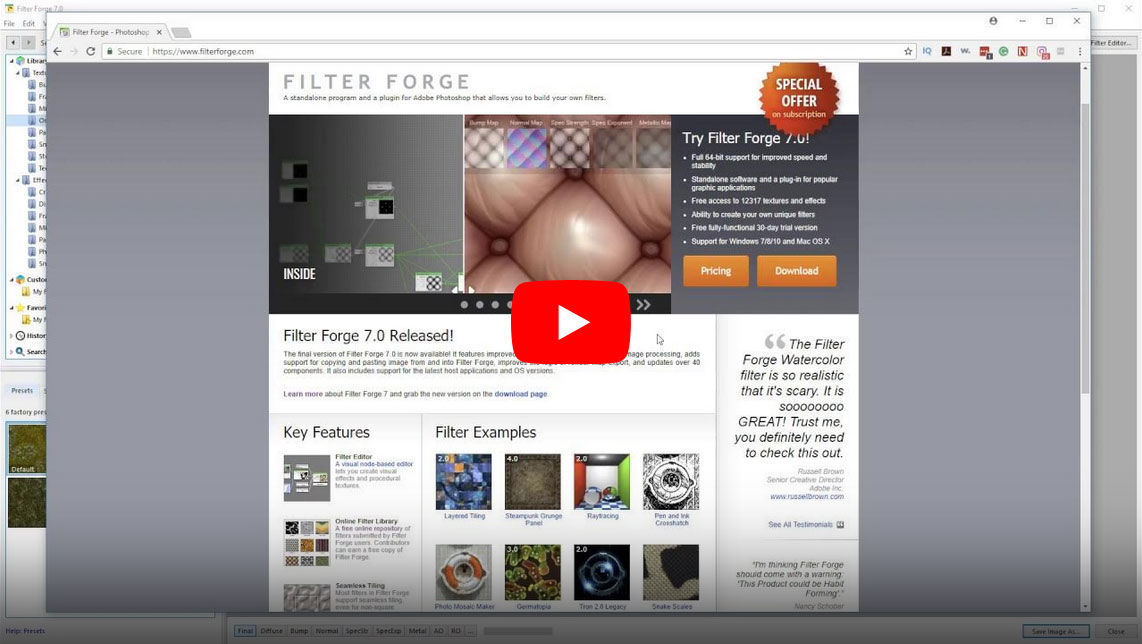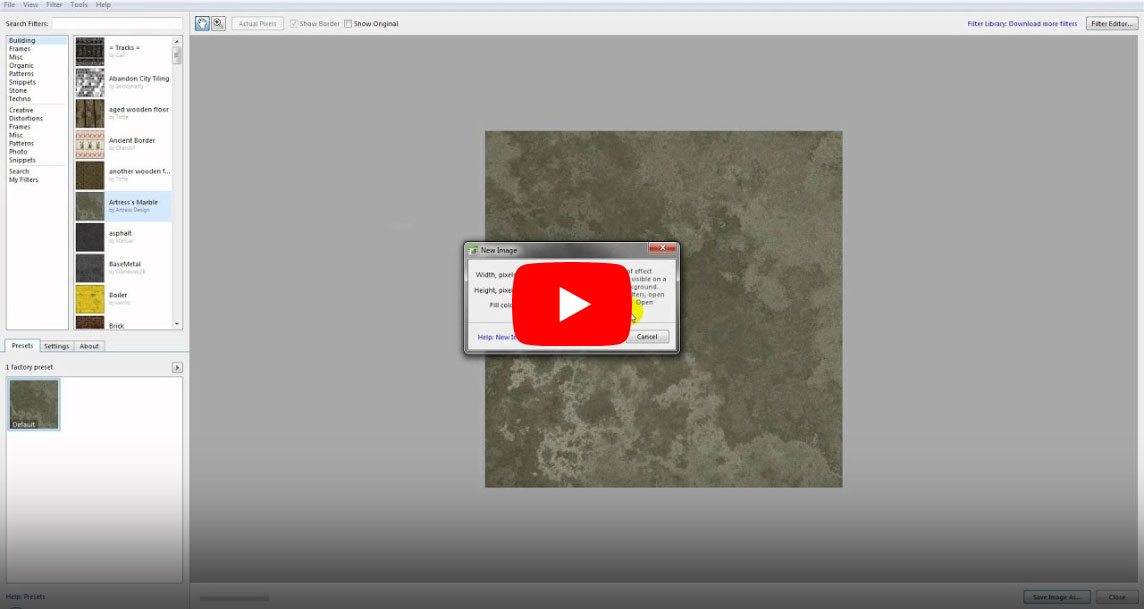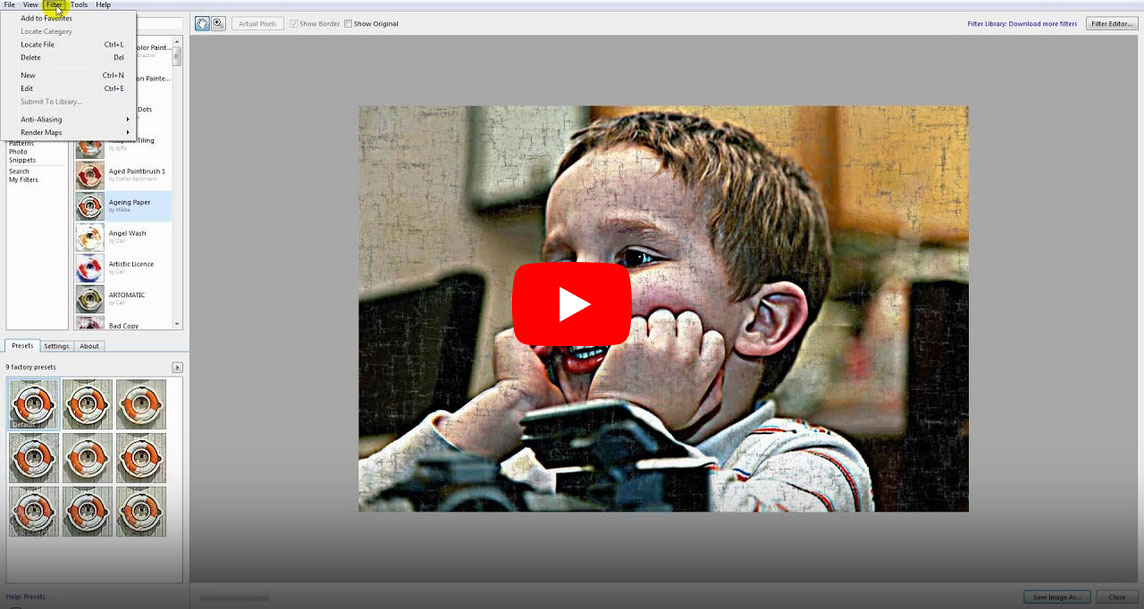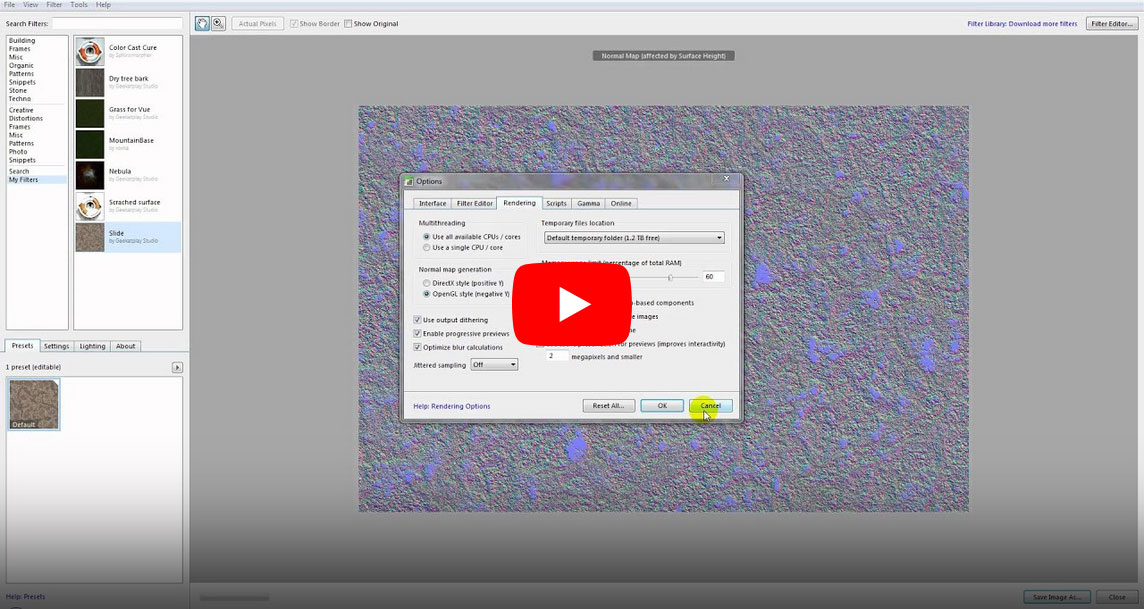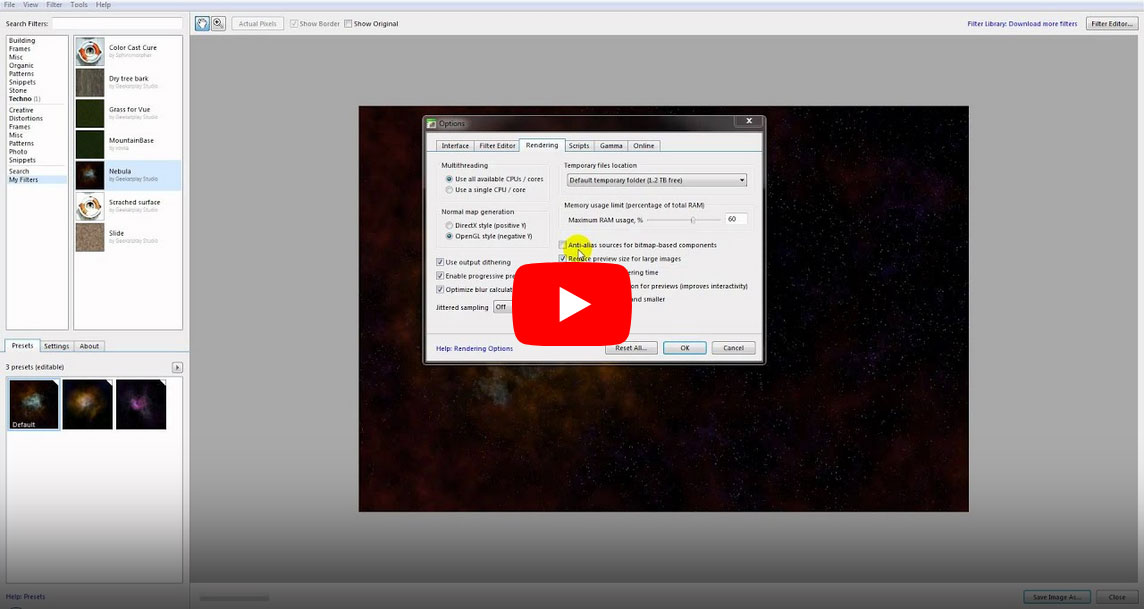Introducing Filter Forge
Download filters, use and change them. Explore some of the possibilities like render maps and seamless tiling.
Filter Forge Effects
Find and download effects. Use default presets and save your own. Explore randomizer. Use Copy and Paste to simply export your images into any program and to quickly apply several effects to one image.
Getting Started With Filter Forge
Install Filter Forge, search and download filters from the online library, use and edit them, create new ones.
Filter Forge + Affinity Photo (in Italian)
Tools: Filter Forge, Affinity Photo. How to install Filter Forge as a plugin, quick overview of FF interface, filters, and site.
Filter Forge 7 review
Work with hosts via plugin mode or using copy and paste feature and in a standalone mode. Download filters, use, change and create them, explore textures and export channels (render maps).
Filter Forge 9 Beta Preview
How to transform a legacy texture to the brand new PBR material with all necessary maps for Unity, Unreal and other 3D engines in Filter Forge 9 Beta.
Make awesome textures with Filter Forge
Find and download filters from the online library, use and alter them via presets and settings. Export textures and use them in Second Life. Meet filter editor and have a look at Torley’s textures.
Introduction to Filter Forge 4.0 (Pro)
Meet Filter Forge’s interface, create a new file and set custom resolution. Work with textures, use presets, settings, lighting tabs. Have a look at some effects and frames in action.
Installing Filter Forge for Paintshop Pro users
Download and install Filter Forge as a plugin into Paintshop Pro. Find Filter Forge in the Effects tabs and get acquainted with Filter Forge main features.
Geekatplay Studio Tutorials
Part 1. Workspace
Main window: navigation bar, filters area, presets and settings bar. Create a new image.
Part 2. Setup Image
Open an image, apply effect, save an image. Filter editor introduction. What is anti-aliasing.