Color Picker lets you select, modify, and copy color values in any color swatch.


To modify the swatch color, change the values in the R, G, B or H, S, B fields. The A slider controls the color opacity: 0 corresponds to full transparency, and 1 corresponds to full opacity. If you have used Color Inspector to copy a color from the Preview area, you can now paste the color via right-clicking the color swatch.
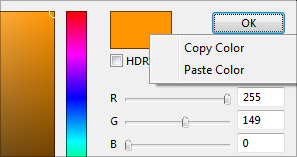
Many swatches support the HDR color range: you can check if a particular swatch has this support by looking at the HDR checkbox – if the checkbox is enabled, the HDR support is present. When the HDR checkbox is checked, the sliders for RGB and brightness turn into edit boxes allowing you to enter large floating-point numbers, along with their sign. In the HDR mode these channels can be negative or positive independently of each other. When the RGB channels have mixed signs (i.e. some channels positive, some negative), the color plane, the hue bar and the HSB sliders in the Color Picker are disabled, but you can still enter the RGB values manually. If the current component cannot output HDR colors the HDR checkbox is disabled.
The current color is shown on the color plane by the circular pointer. HDR colors are denoted by showing HDR+ or HDR- in the color sample to the right.
To specify the color in the hexadecimal format type or paste the value into the hex color field at the bottom. Note that this is not the optimal way to copy colors between components because it trims full-precision color values used in Filter Forge.