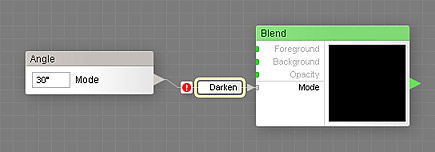
This remapper converts the Value of the Angle control into the item number in the target list. The remapper is visible only when Use Remapping is turned on in the properties of the Angle control component. For more information on how remapping works, see Remappers.
The remapper has no settings and works as follows: the item number in the target list is determined by a linear interpolation between 1 and the item count of the list, where the interpolation coefficient is defined by Value taken from the Angle control as a percentage within the range of 0 to 360. The result of the interpolation is rounded to an integer number and sent to the target list.
This remapper always has a connection warning displayed near it – this is because controlling list inputs with Angle components produces non-intuitive filter controls and therefore is not recommended. Select the Connection Warning in the Filter Editor to see which control component would be more suitable for this situation.