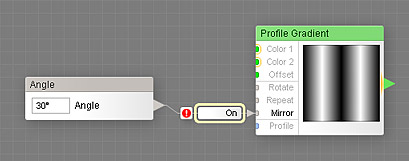
This remapper lets you specify how the Angle control affects the target checkbox input. The remapper is visible only when Use Remapping is turned on in the properties of the Angle control component. For more information on how remapping works, see Remappers.
The remapper works as follows: it takes Value provided by the Angle control as a percentage within the range of 0 to 360. If the percentage is greater than the Threshold value, the target checkbox becomes 'checked', otherwise it becomes 'unchecked' (when Invert is turned on, these states get reversed).
This remapper always has a connection warning displayed near it – this is because controlling checkbox inputs with Angle components produces non-intuitive filter controls and therefore is not recommended. Select the Connection Warning in the Filter Editor to see which control component would be more suitable for this situation.
Threshold
Defines the threshold percentage. If Value provided by the Angle control comprises a higher percentage of its range than specified by Threshold, the target checkbox will become 'checked', otherwise it will stay 'unchecked'. The resulting checkbox state is also affected by Invert.
Invert
When turned on, inverts the resulting checkbox state.