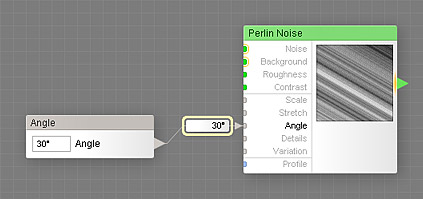
This remapper lets you specify how the Angle control affects the target angle input. The remapper is visible only when Use Remapping is turned on in the properties of the Angle control component. For more information on how remapping works, see Remappers. A good example of the practical use of this remapper can be found in the CrossBlur filter which is included with Filter Forge.
The remapper works as follows: it takes Value provided by the Angle control, adds Offset to it, and if the resulting angle is greater than 360 degrees, 'wraps' it back into the range of 0 to 360. After that, the result is sent to the target angle input.
Offset
Defines the angle offset. Offset is added to the Value provided by the Angle control, and if the resulting sum exceeds 360 degrees, it is 'wrapped' back into the range of 0 to 360. Offset is useful for controlling multiple angle inputs simultaneously – see the CrossBlur filter included with Filter Forge.