|
GulfRacer
Posts: 3 |
Hi,
I use Adobe Photoshop Elements 7 and was working with a 400x336 image. Filter Forge give a proper preview, however when I actually apply a filter and return to Photoshop the filter effect is offset about 20 pixels to the left. This does not happen when I use it standalone so it seems to be an issue with the plugin and Elements. I have had this happen on the few different filters I have tried. Any help is appreciated. |
|
| Posted: July 21, 2009 11:58 pm | ||
|
CFandM
|
Did you figure this out? I don't use PS Elements so I can't help you on that one..
Stupid things happen to computers for stupid reasons at stupid times! |
|
| Posted: August 9, 2009 4:38 pm | ||
|
GMM
Moderator
Posts: 3499 |
GulfRacer, PSE 7 is not an officially supported host (yet). However, we will surely look into this when adding support for PSE 7.
|
|
| Posted: August 10, 2009 5:24 am | ||
|
GulfRacer
Posts: 3 |
That's not what your host application page states:
http://www.filterforge.com/download/hosts.html Adobe Photoshop Elements 2.0, 3.0, 4.0, 5.0, 6.0 and 7.0 So, any chance of this being fixed? |
|
| Posted: November 25, 2009 10:14 pm | ||
|
GMM
Moderator
Posts: 3499 |
GulfRacer, obviously on August 10 PSE 7 was an unsupported host.
We're unable to reproduce the problem. Please report your Windows version and give detailed step-by-step instructions on what you are doing after you start PSE. Screenshots would be handy as well. |
|
| Posted: November 26, 2009 8:46 am | ||
|
GulfRacer
Posts: 3 |
This issue seems to manifest itself in various ways. My computer was running Vista when I first mentioned this issue but now I am running Windows 7.0, cleanly installed on a brand new hard drive and problems are the same as before. I have had no other problems with any other software I have.
Adobe Photoshop Elements Language Version: 7.0 (7.0 (20080916.r.508356)) Operating System: Windows Vista Version: 6.1 System architecture: Intel CPU Family:6, Model:15, Stepping:11 with MMX, SSE Integer, SSE FP Physical processor count: 2 Processor speed: 3000 MHz Built-in memory: 2815 MB Free memory: 899 MB Memory available to Photoshop: 1652 MB Memory used by Photoshop: 55 % Image cache levels: 6 
original image (435x360) 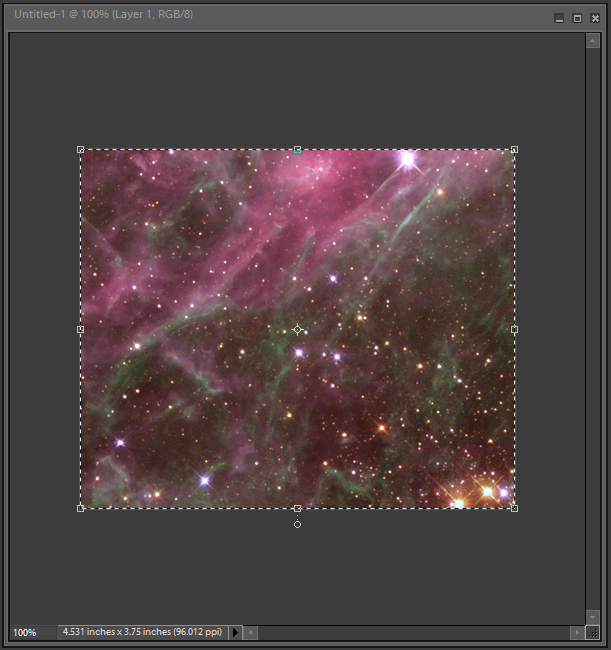
select entire image 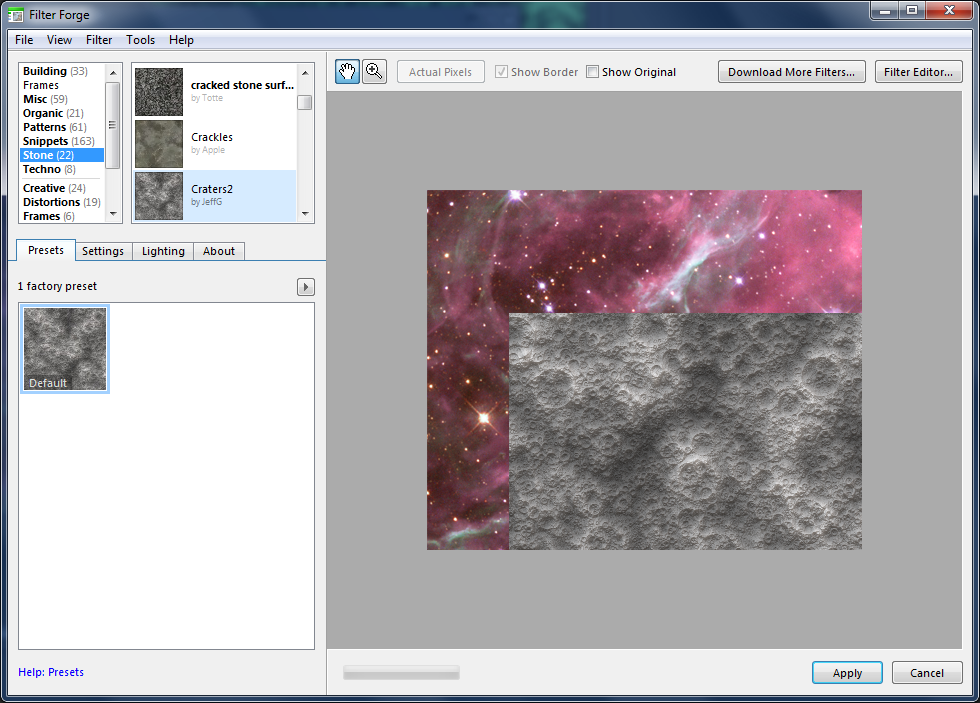
The Filter Forge preview filter using the Craters2 filter. Not sure what part of the original image is actually being previewed here. 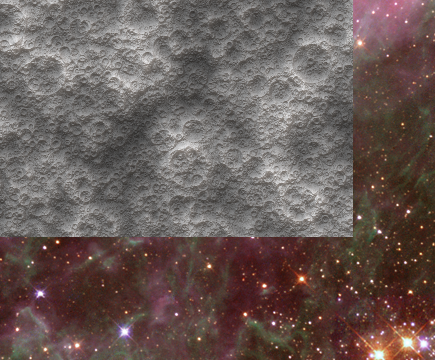
The End Result. Changed the image size to 320x320 and used the Titanic Filter 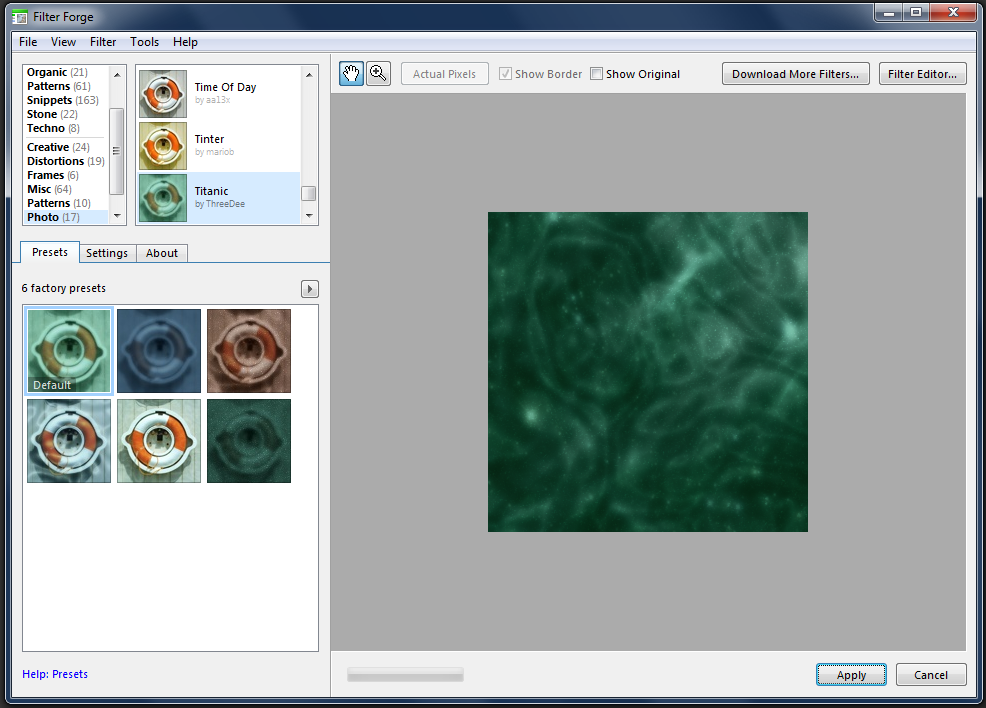
At least now the preview works 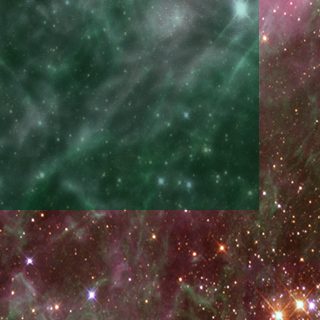
However... 
It may be worth mentioning that Filter Forge functions fine for me when used standalone. |
|
| Posted: December 11, 2009 1:12 am | ||
Join Our Community!
Filter Forge has a thriving, vibrant, knowledgeable user community. Feel free to join us and have fun!
33,778 Registered Users
+5 new in 7 days!
153,665 Posts
+11 new in 30 days!
15,368 Topics
+54 new in year!
Online Users Last 5 minutes:
46 unregistered users.
Recent Forum Posts:
- Chaos Fields by Rachel Duim
February 18, 2026 - Filter Forge and Linux by GMM
February 17, 2026 - Adaptive Tiling by byRo by Ramlyn
February 5, 2026 - Multicolor Plasma Waves by mgreen by The_Funktasm
February 4, 2026 - Flipping Image Animation by Rachel Duim by Rachel Duim
January 25, 2026 - Suggest a new filter. by Rachel Duim
January 22, 2026 - How to install filter forge 13.0 into the newest version of Photoshop? by CFandM
January 20, 2026 - how to import filters from previous version by jess
January 19, 2026 - Random Crashes using FF14 by PixelStar
December 29, 2025 - Is "snap to grid" actually working? by Raschid Abdul-Nour
December 26, 2025 - Minimalistic Patterns by Ramlyn by Ramlyn
December 25, 2025 - Circumball by Ramlyn by Ramlyn
December 25, 2025