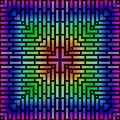Join Our Community!
Filter Forge has a thriving, vibrant, knowledgeable user community. Feel free to join us and have fun!
33,780 Registered Users
+10 new in 30 days!
153,667 Posts
+11 new in 30 days!
15,368 Topics
+51 new in year!
Online Users Last minute:
9 unregistered users.
Recent Forum Posts:
- Ramlyn's Filter Library by Ramlyn
February 24, 2026 - Chaos Fields by Rachel Duim
February 18, 2026 - Filter Forge and Linux by GMM
February 17, 2026 - Adaptive Tiling by byRo by Ramlyn
February 5, 2026 - Multicolor Plasma Waves by mgreen by The_Funktasm
February 4, 2026 - Flipping Image Animation by Rachel Duim by Rachel Duim
January 25, 2026 - Suggest a new filter. by Rachel Duim
January 22, 2026 - How to install filter forge 13.0 into the newest version of Photoshop? by CFandM
January 20, 2026 - how to import filters from previous version by jess
January 19, 2026 - Random Crashes using FF14 by PixelStar
December 29, 2025 - Is "snap to grid" actually working? by Raschid Abdul-Nour
December 26, 2025 - Minimalistic Patterns by Ramlyn by Ramlyn
December 25, 2025