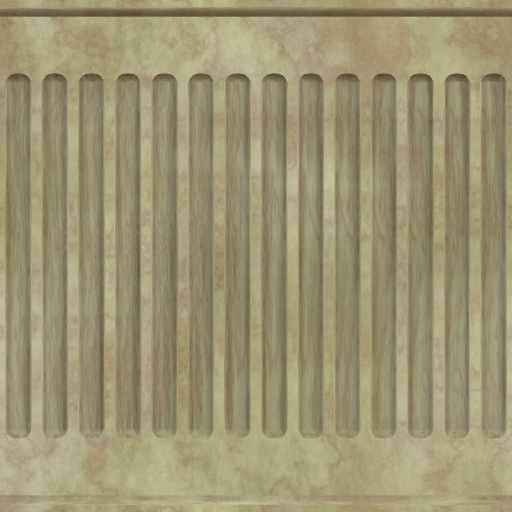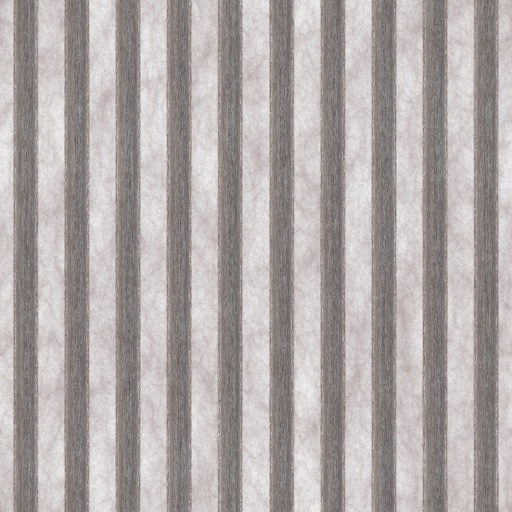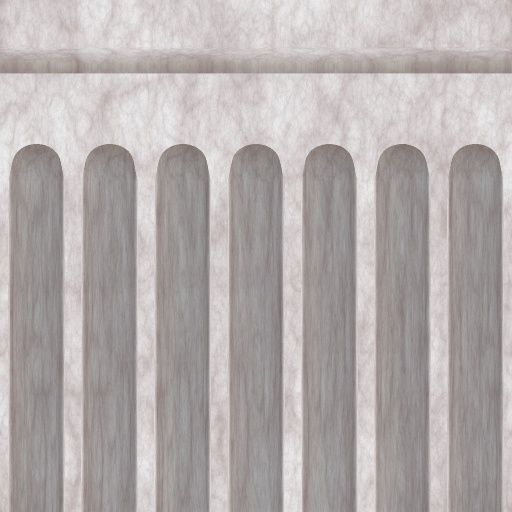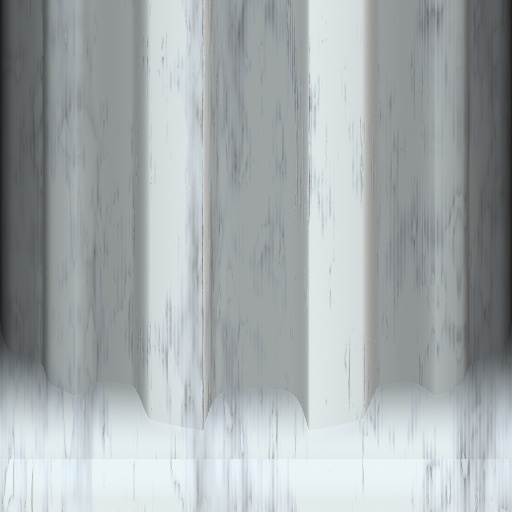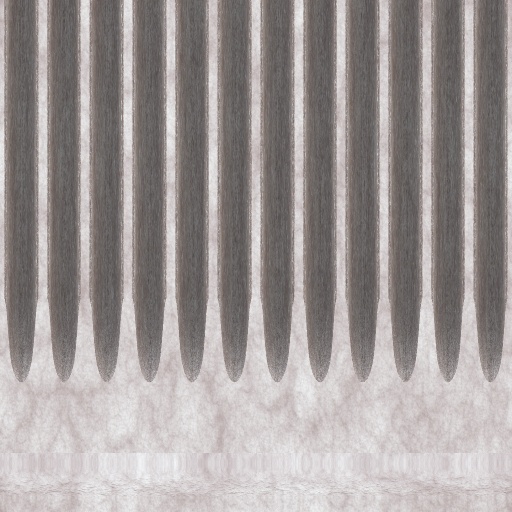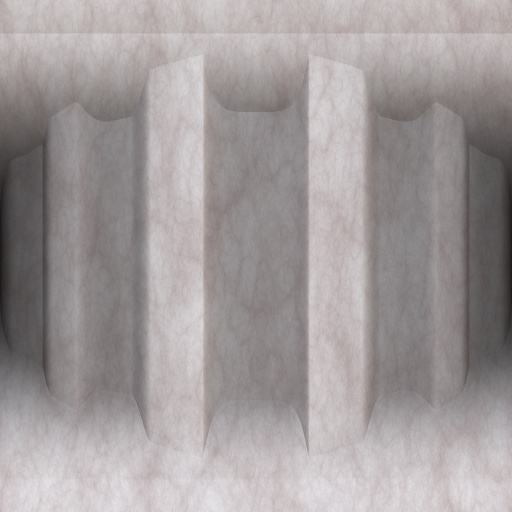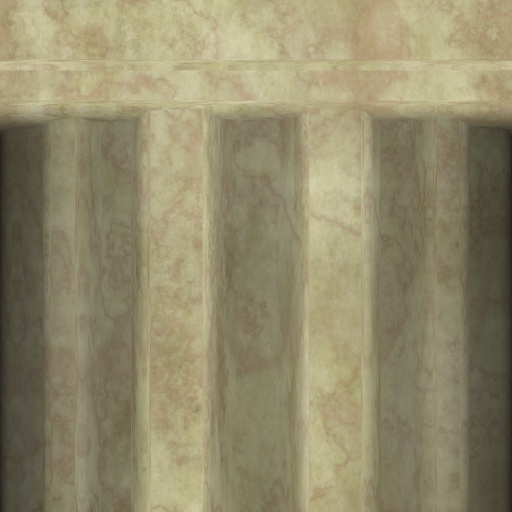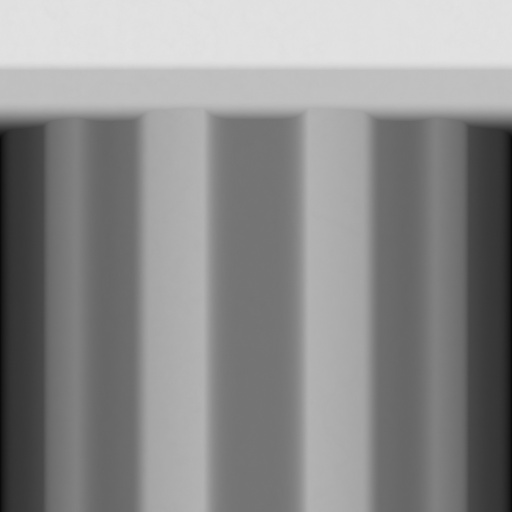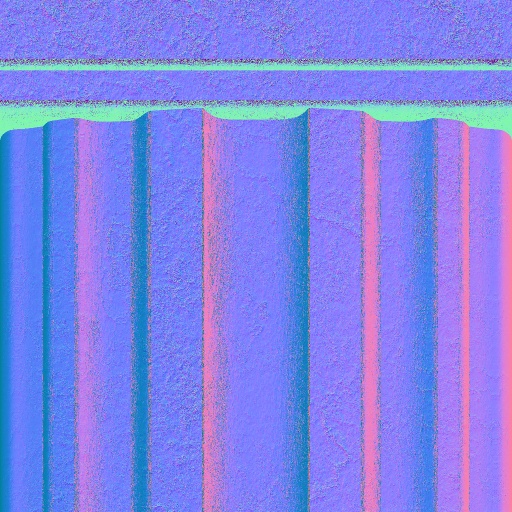About This Filter
Author
Description
Filter lets you create simple doric columns. The "3d" mode produces a neat looking 3d preview but is limited in controls, 2d mode is recommended for any sort of texture application, it has much more control. You'll need to render 3 maps if you want a tall column (top, middle, and bottom) because a tall skinny imagesize will not work properly. If you are unhappy with the marble selections you can enable image mode and supply your own seamless image to "Column-ize". The controls are pretty straightforward, I recommend you use "fast mode" to tweak the settings then switch to one of the other types for the beauty shot. Credit for the "Non fast" marble types goes to: Genie, davidhyno, Artress Design, Miavir and ScaryKitty
Keywords
roman,
column,
marble,
rock,
stone,
classical,
classic,
victorian,
white,
stone,
building,
parthenon,
greek,
kg,
awesome,
ancient,
texture,
game,
3d
Rewards
This filter has earned its author one of our rewards. They are given to the authors of popular filters and include a free copy of Filter Forge.
Filter Details
- Downloads: 3216
- Submitted: Mar 16, 2009
- Usage Rank: Low
- Comments (6)
Filter Controls
- Bottom/Top/Both/None
- End: Location
- End: Smoothness
- 2D?
- 2D Line: Depth
- 2D Line: Repeats
- 2D Line: Width
- Fast Mode?
- Fast Marble Color
- Slow Marble Type
- Refraction? (Slow)
- Smooth?
- External Image?