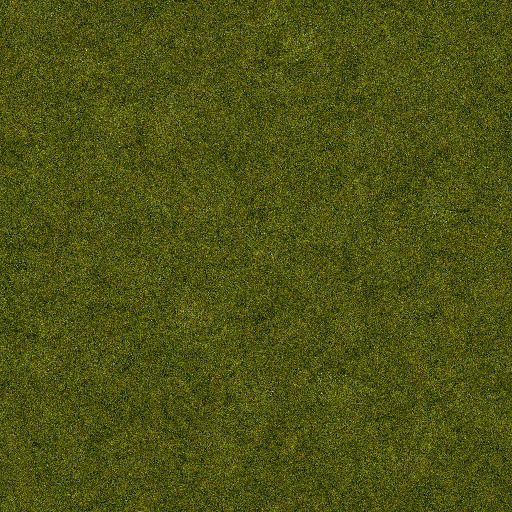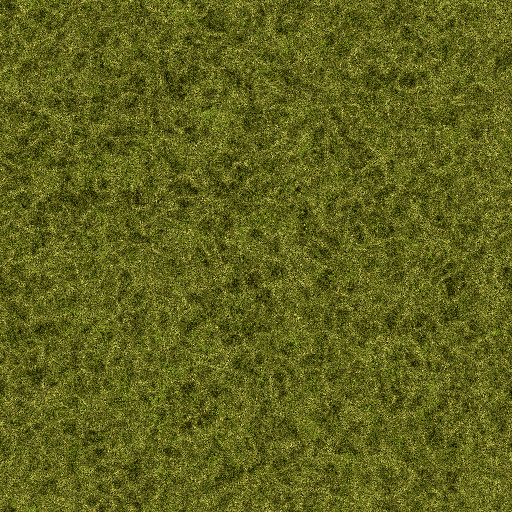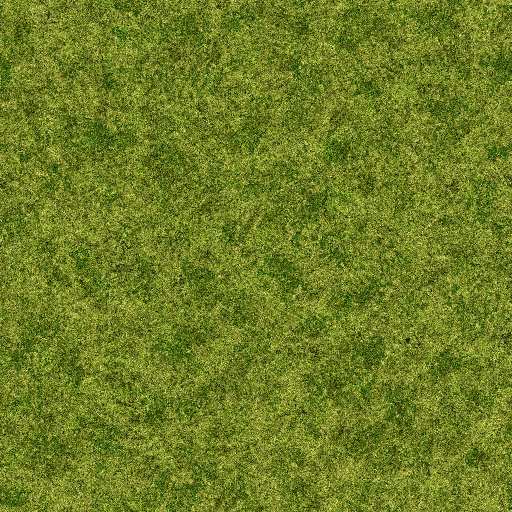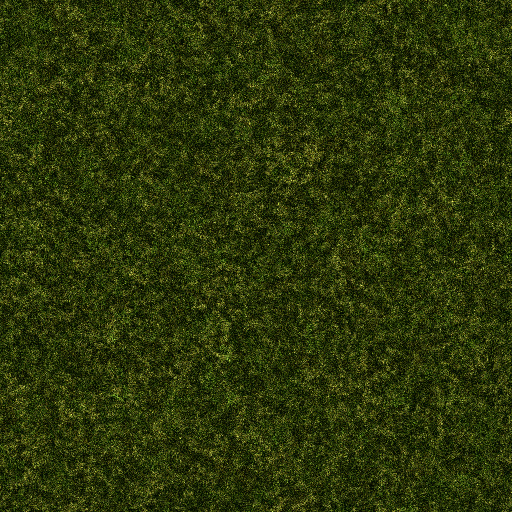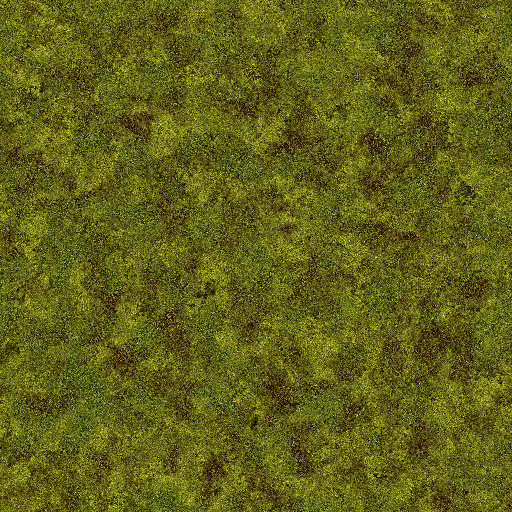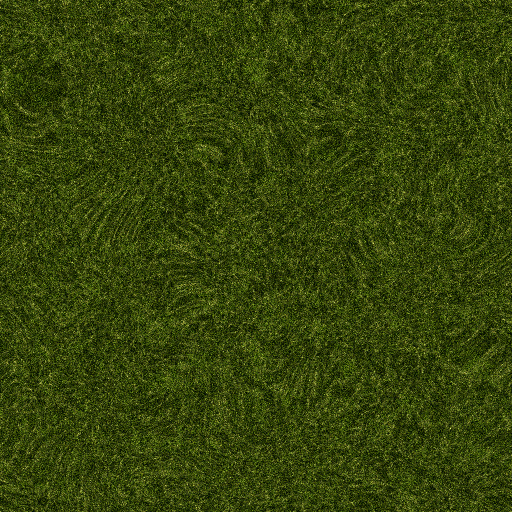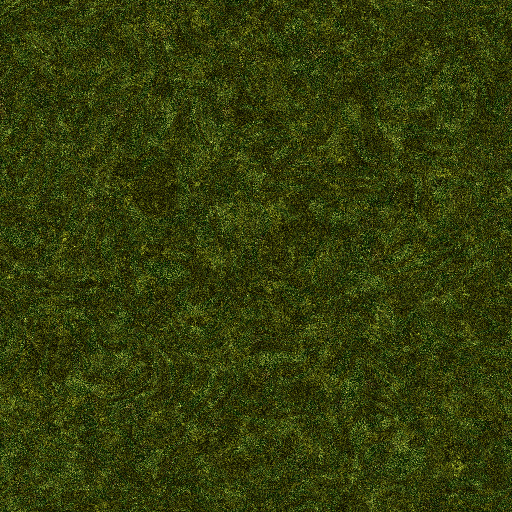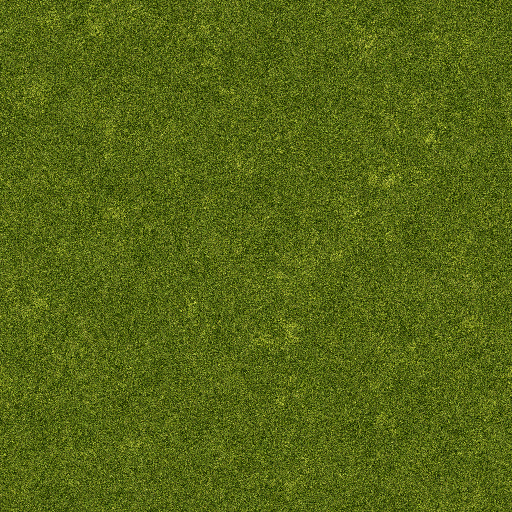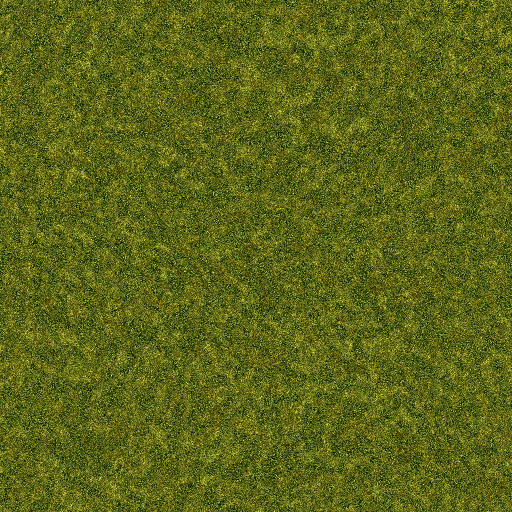About This Filter
Author
Description
This Filter is meant to be used to create terrain map textures mimicking dense forests or other vegetation expanses, as seen from high above (space) thus helping to create texture maps for planets and the sort. It consists of 2 noise modules and one mix module. Each noise module has many controls available and are preceded by a TESTER node which, when checked, will permit a preview of that noise module without going into the editor. If you wish to go inside the editor and modify it, feel free to do so. Proper filter function will need both these to be unchecked. I have locked some of the controls for the RANDOMIZER function and you are able of, course, to release these locks (for randomization) or to change those controls manually, if desired.Too many locks prevents the Filter from being submitted, so you may wish to lock the Color 1 swatches before randomizing…….or you may not !). BEWARE THE SEED BUTTON with the **CAUTION** (please take note that it is at number 1 before playing with it), as it produces marked changes in color texture (or alternatively press the DEFAULT PRESET which will bring it back). So, play with these controls to your leisure and enjoy !
Keywords
Forest Texture Planetary Maps Planetary Textures Terrain Maps Terrain Textures
Filter Details
- Downloads: 949
- Requires Filter Forge 6.0
- Submitted: Mar 20, 2017
- Usage Rank: Low
- Comments (0)
Filter Controls
- NOISE 1 CHECKER
- N1_COLOR 1
- N1_COLOR 2
- N1 SCALE
- N!_SEED 1
- N1_SEED 2**CAUTION**
- N1 DSTN SCALE
- DARKEN NOISE 1
- NOISE 2 CHECKER
- N2 COLOR 1
- N2 COLOR 2
- N2 SCALE
- N2 DISTORTION
- N2 DSTN SCALE
- MIX (Valley Clarity)
- MIX(Valley Scale)
- MIX(Valley Profile)
- MIX(Valley Distort)
- MIX(Valley DST SCL)
- MIX(Valley SEED)
- MIX BALANCE